Youʼve Been Struck by a Smooth Criminal
by William Jackson on 2004-10-21
If you use Windows XP and you want the text on your screen to look smoother, here is what you do:
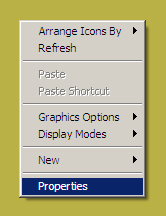
First, right-click on an open area of the desktop, and select “Properties” from the menu that appears. A window entitled “Display Properties” will appear.
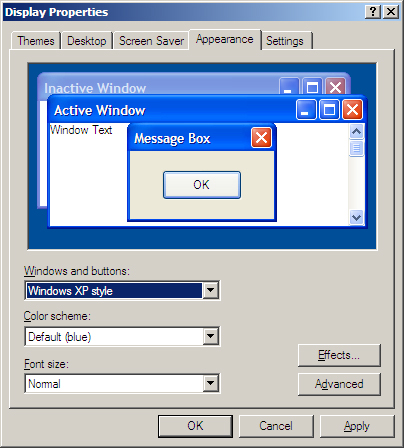
On the “Appearance” tab, click the “Effects…” button.
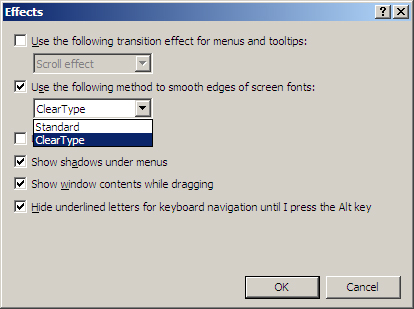
In the dialog box that appears, check the box that reads, “Use the following method to smooth edges of screen fonts:” and select “ClearType” from the list of methods. Click “OK” to close the “Effects” window, then click “OK” again to close the “Display Properties” window.
Et voila!