A Note About Gmail Contacts
by William Jackson on 2006-08-12
Overall, I really enjoy using the Gmail interface; but there is one thing that bothers me to no end, that probably shouldnʼt bother me to no end. There is a single difference in the way contacts are displayed when you are using Microsoft Internet Explorer and Mozilla Firefox.
I use Firefox the most, so weʼll start with it. Hereʼs a clip from the contact list showing a contact and a group:
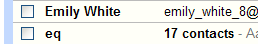
The only difference between the display of a contact and a group is that for a contact, the actual email address is shown, and for a group, the number of contacts in the group is shown.
Now take a look at the same clip in Internet Explorer:
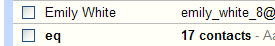
The big difference I am pointing out here is that group names are bold and contact names are not.
I like the contact list display in Internet Explorer more, and it feels to me like this is the “correct” way, but alas: when I view the page source (in Firefox), I can see that there is an explicit <b> tag surrounding the names. So they are supposed to be bolded, and Internet Explorer just isnʼt doing what it is asked to do.
Also, Internet Explorer wonʼt let me see the page source. When I right-click on the page and choose View Source, nothing happens. When I choose Source from the View menu, … nothing happens.
Interestingly, when I switch to basic HTML view, all the contact names are bolded in both browsers, but the contact groups disappear.